For general inquiries or concerns about a current order, our sales and customer service team in our Hopkinton, Massachusetts office is available to assist you. We are available M-F from 8am to 5pm EST, and can be reached at 1.800.821.1090 or by filling out the form below.
For specific questions about our product offerings or special designs, please visit our Technical Support page.
Frequently Asked Questions
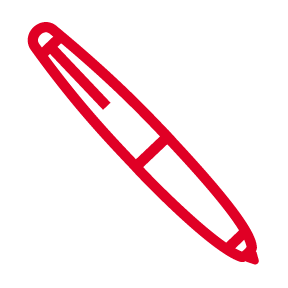
How do I request information about a special design?
Please visit our Technical Support page and fill out the form.
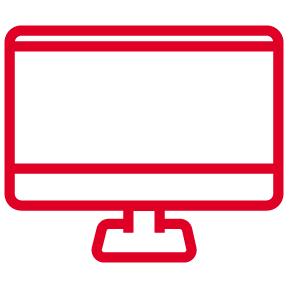
How do I request specific information about your products, such as spring rate, temperature, plating, passivation and questions on applications?
Please visit our Technical Support page and fill out the form OR contact our team directly at 1.800.821.1090.

How do I request a quote?
Please visit our Request a Quote page and fill out the form OR browse our product offerings and click the part number and/or part numbers for which you’d like a quote. The form will automatically populate with the specified parts.
Step 1:
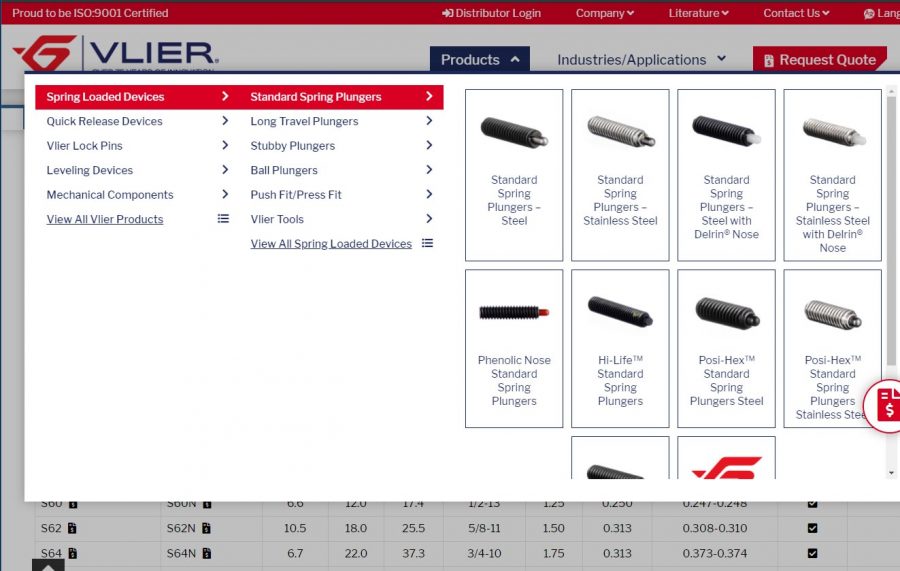
Click on the product tab and choose a main, sub and then product category.
Step 2:
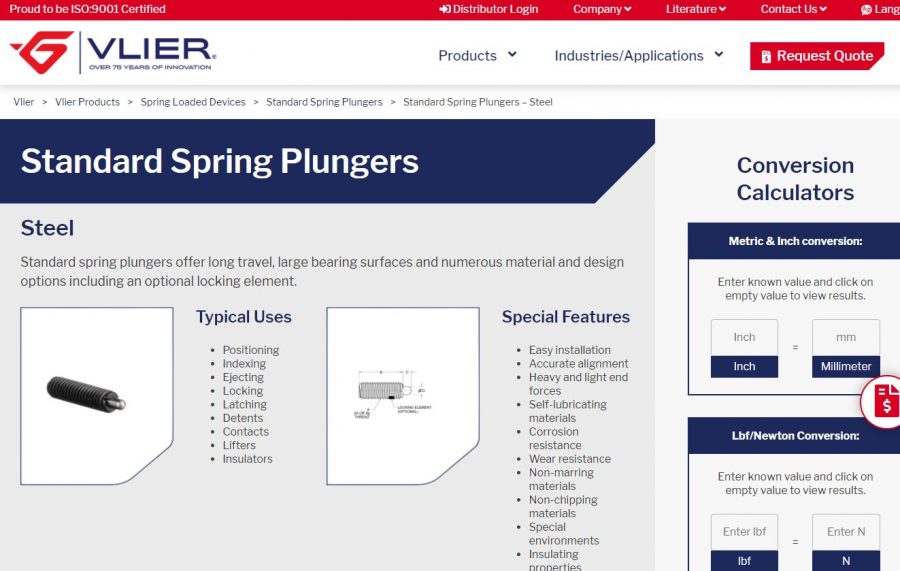
Once you have picked the product category review to ensure this is the product type you’re interested in.
Step 3:
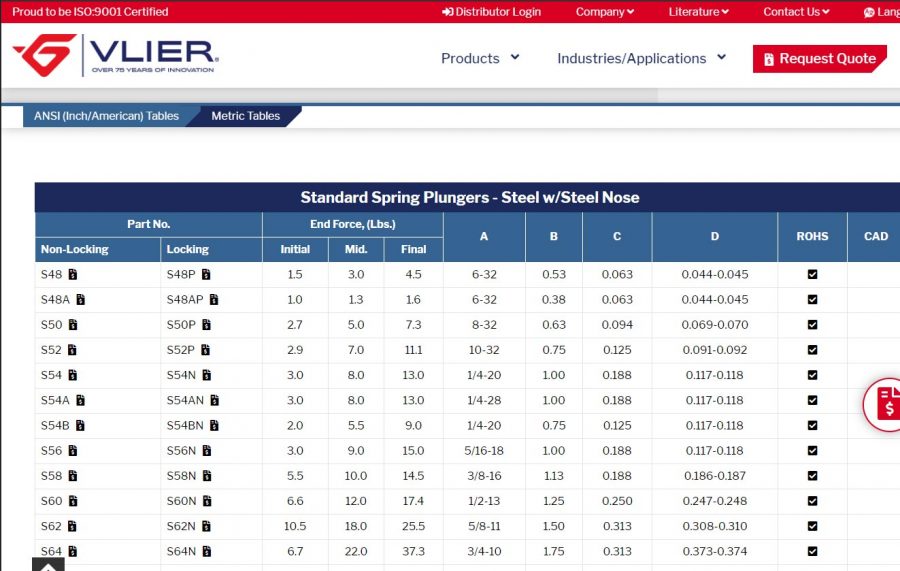
Every product category will have a selection of product variants to choose from. Simply click on the product number to add to your quote sheet.
Step 4:
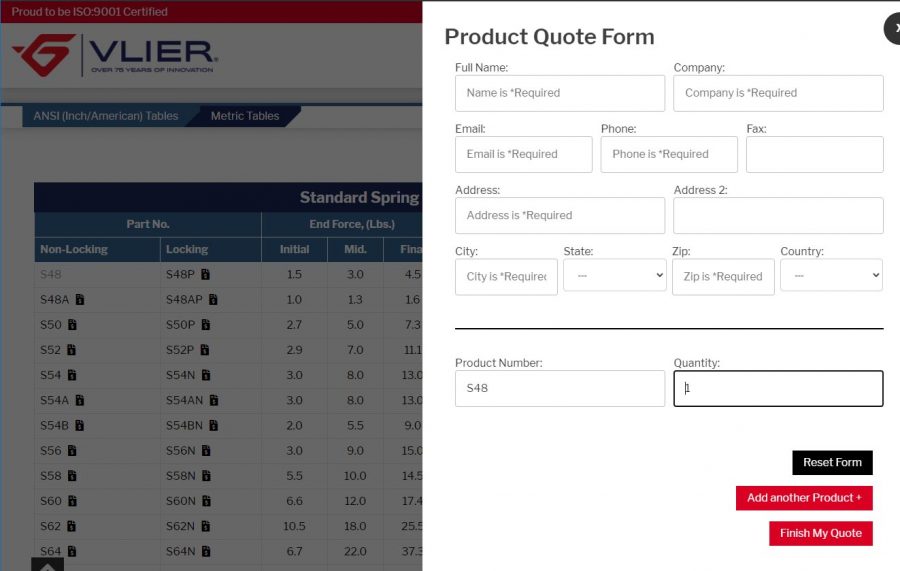
Once you click the product number, the quote form will auto populate with the selected product. Change the quantity, add more products from this page, or fill out the form and submit.

How do I locate a distributor?
If you would like a personal visit to discuss or review your applications, Vlier has qualified distributors who will assist you in every way possible. Please visit our Find a Distributor page for more information.
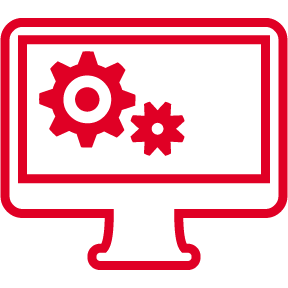
How do I download CAD files of your products?
Visit our full CAD Library.
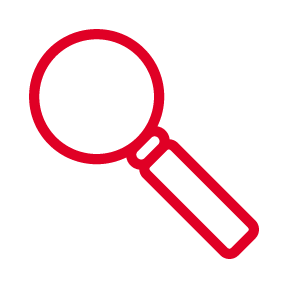
How do I match a competitor’s part number with a Vlier part?
Visit our Competitor Cross Reference Tool.

How do I request sales literature, such as a catalog, line cards or sell sheets?
Visit our Literature page and click on the material you wish to download. You will be prompted to fill out a form to complete the process.

How do I find out if a product is ROHS compliant and how can I request a ROHS compliant certification form?
Please visit the product’s page and click the ROHS compliant icon. You will be prompted to fill out a form to complete the process.
Step 1:
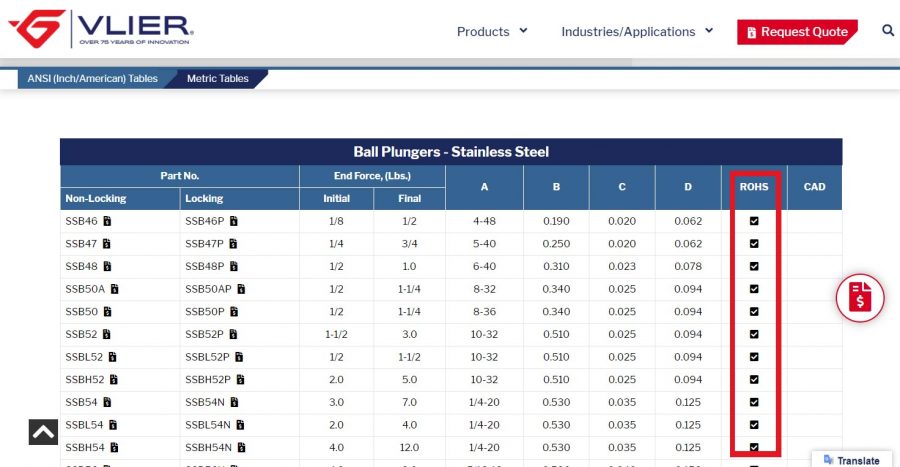
One you have chosen your product category, you can scroll down to see the product variants. For each product number there is a corresponding ROHS Compliant Certificate.
Step 2:
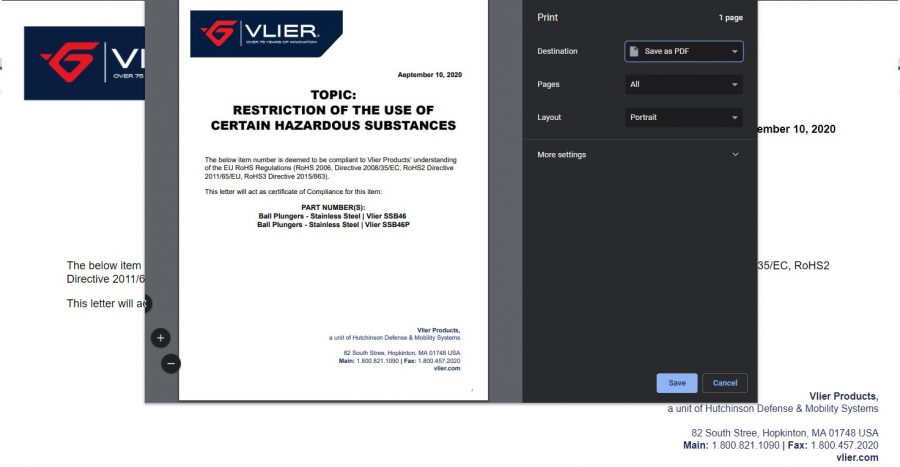
Click on the check box for the product number you would like the ROHS Certificate for. A print page option will automatically populate for you. You can then print, or save as PDF.
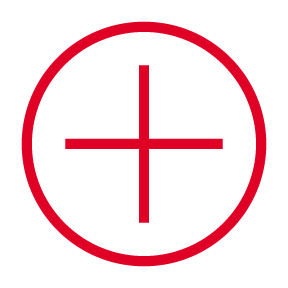
How do I request DFAR and Reach Certifications?
Please click here to fill out this form.


































































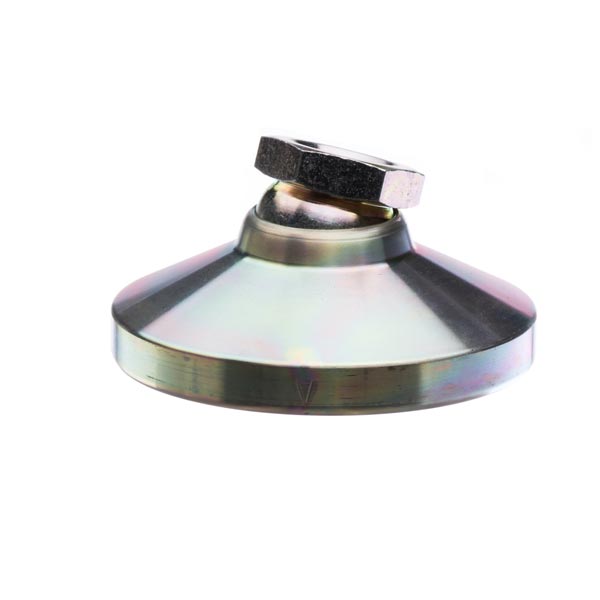

























 Translate
Translate